Hardware acceleration is a technique in which a computer's hardware is forced to perform faster than usual. This technique is used with computing tasks that require more power and processing, such graphics or video processing.
Unfortunately, using the hardware graphics acceleration feature can sometimes slow down a program or your computer in general. If this happens, it's best to turn off the feature to get your computer running normally.
How To Disable Hardware Graphics Acceleration
Open Outlook, and click on File > Options > Mail.In the right pane under the Compose Messages section, click on the option that reads Editor Options.
A new window will open. Select the Advanced tab.
In the right pane labelled Display, check the option that reads, Disable hardware graphics acceleration:
Click on the Apply button to save your settings.


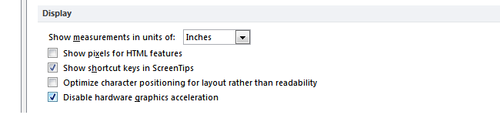


No comments:
Post a Comment