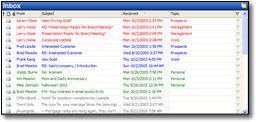 When you communicate with someone using Gmail, the email address of that person is automatically added to your Gmail address book.
When you communicate with someone using Gmail, the email address of that person is automatically added to your Gmail address book.
This comes handy when you join a social network like Facebook or LinkedIn and need to connect with email contacts who are already members of these networks.
Things are a bit different in Microsoft Outlook because unlike Gmail, Outlook won’t build your address book automatically. Thus the need for an email extractor software that can make a databases of email addresses that are spread across your Outlook folders.
To extract email addresses from Outlook email, you can download the Outlook Contact Exporter from ClearContext (link). This will immediately create a list of email addresses found in messages that are stored in Outlook Inbox and other mail folders that you specify.
Once you have the list, you can import that into any of your favorite social network or add it to your Gmail address book.
While the ClearContext suite is available as a 30 day trial, the email extractor feature works even after the trial expires.



No comments:
Post a Comment